<5/5> 提交订票表单
<< 上一步:<4/5> 识别订票意图 | 阅读本节内容大约需要 10 min
当您在新手任务中,遇到任何问题,欢迎联系 Chatopera 工程师获得帮助支持~
要想让机器人处理用户的意图,将意图会话这个树枝安装到机器人大脑的树干上,就需要使用多轮对话设计器。
处理订票会话表单
回到多轮对话设计器,在刚刚打开的 greetings 话题编辑窗口。

点击【新建话题】,话题名称填写intents。

此时会进入一个新的脚本编辑窗口,在脚本编辑区域,复制粘贴以下的内容:
// 预约机票
intent {keep} book_airplane_ticket
- ^handleAirplaneTicketOrder()
+ ${0.6}{没错,出票吧|出票}
% ^handleAirplaneTicketOrder()
- {keep} ^placeAirplaneTicketOrder()
+ ${0.6}{不预约了}
% ^handleAirplaneTicketOrder()
- {keep} ^cancelAirplanTicketReservation()
+ ${0.6}{信息有误,重新预约}
% ^handleAirplaneTicketOrder()
- {keep} ^rebookAirplaneTicket()

点击【保存】。然后,点击【函数】,进入函数内容后面,追加下面的内容:
// 提取时间实体
async function extractTimeEntity(maestro, entities, property) {
debug("extractTimeEntity name %s, value %s", property, entities[property]["val"])
let dates = await maestro.extractTime(entities[property]["val"], "YYYY年MM月DD日 HH:mm");
return dates.length > 0 ? dates[0] : "";
}
// 确认订单信息
exports.handleAirplaneTicketOrder = async function() {
debug("[handleAirplaneTicketOrder] this.intent", JSON.stringify(this.intent))
let entities = _.keyBy(this.intent.entities, 'name');
let date = await extractTimeEntity(this.maestro, entities, "date");
this.intent.extras = {
date: date
}
return {
text: `和您确认一下信息,出发地${entities["fromPlace"]["val"]},目的地${entities["destPlace"]["val"]},出发时间${this.intent.extras.date}`,
params: [{
label: "没错,出票吧",
type: "button",
text: "没错,出票吧"
},
{
label: "信息有误,重新预约",
type: "button",
text: "我想预约机票"
},
{
label: "不预约了",
type: "button",
text: "不预约了"
},
]
}
}
// 下单
exports.placeAirplaneTicketOrder = async function() {
this.intent.drop = true; // **关闭当前意图会话**
let entities = _.keyBy(this.intent.entities, 'name');
return {
text: "{CLEAR} 已帮您购买",
params: [{
type: 'card',
title: "查看详情",
thumbnail: "https://gitee.com/chatopera/cskefu/attach_files/1143210/download/AIRPLANE_20220801113300.jpg",
summary: `${this.intent.extras.date},国泰航空 CA001,国泰机场, ${entities["fromPlace"]["val"]} - ${entities["destPlace"]["val"]} `,
hyperlink: "https://www.chatopera.com/"
}]
}
}
// 不预约了
exports.cancelAirplanTicketReservation = async function() {
this.intent.drop = true; // **关闭当前意图会话**
return {
text: "{CLEAR} 好的,下次再帮您预约"
}
}
// 重新预约机票
exports.rebookAirplaneTicket = async function() {
debug("rebookAirplaneTicket this.intent", this.intent);
this.intent.drop = true; // **关闭当前意图会话**
return "^topicRedirect(\"intents\", \"book_airplane_ticket\", true)"
}
点击【保存】。
测试机票预约对话
在多轮对话设计器内的对话窗口,发送文本:
我想预约机票
这时,阿Q识别了意图,并进行交互。
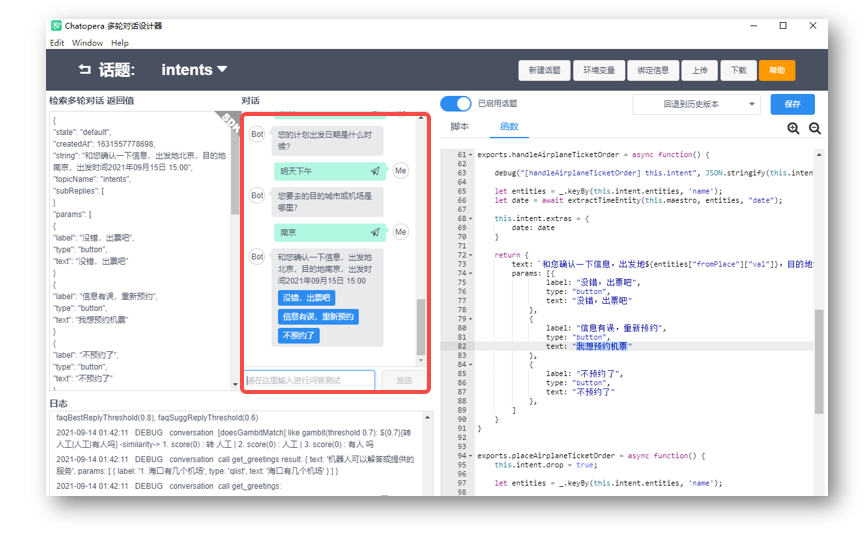
如果你看到了类似下面的消息:
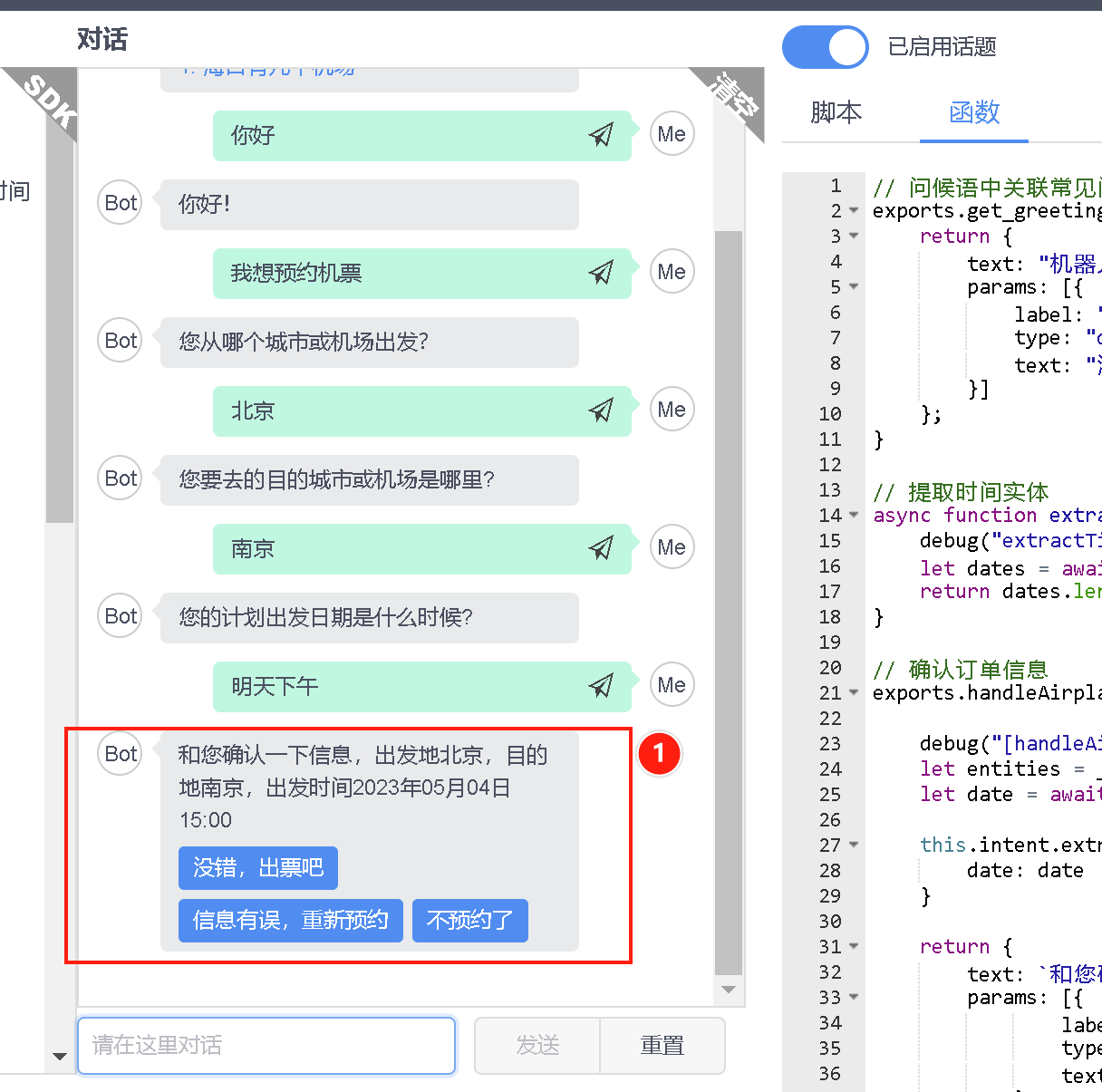
恭喜你完成本节任务!

本篇是 Chatopera 云服务入门教程的最后一节,当你看到这里,就可以正式使用 Chatopera 云服务了,衷心的感谢你选择 Chatopera 云服务!
更多示例程序
继续进阶,请查看更多聊天机器人示例程序 @Chatopera/chatbot-samples -