basics
基本函数库。
config
获取环境变量,环境变量在多轮对话设计器和聊天机器人多轮对话控制台都可以定义,目的是在设计阶段和运行阶段,多轮对话使用不同的配置。
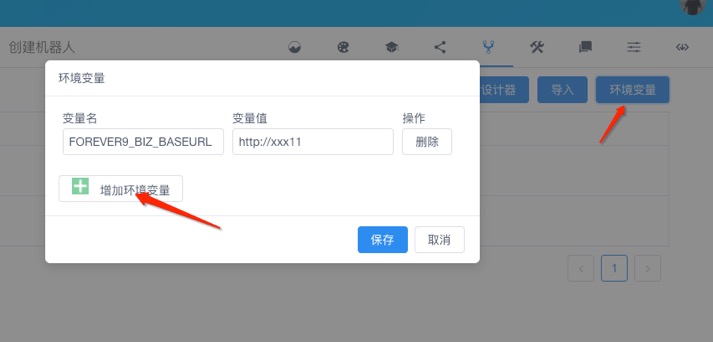
config作为函数中的全局常量,不需要用户定义,不支持改变该值,只能作为读取用途,并且config只是键值对,值只是string类型。
exports.print_key_value = function(key, cb){
// 通过通配符获得key, 查看其在环境变量中对应对值
cb(null, "Ok, value is " + config[key]);
}
- config 更多使用示例代码:https://github.com/chatopera/chatbot-samples/search?q=config
环境变量常用来配置一些生产环境对应的信息。
http
用于在函数内部,通过 HTTP 协议集成外部系统。
http作为函数中的全局常量,不需要用户定义。
http.get(url[, config])
http.delete(url[, config])
http.head(url[, config])
http.options(url[, config])
http.post(url[, data[, config]])
http.put(url[, data[, config]])
http.patch(url[, data[, config]])
Chatopera 机器人平台中,函数内置http常量使用axios包实例化,http即axios。
http 更多使用示例代码:https://github.com/chatopera/chatbot-samples/search?q=http
axios 详细使用文档: https://github.com/axios/axios
debug
打印调试日志。
debug作为函数中的全局常量,不需要用户定义。
debug("hello")
debug("hello %s", stringVar)
debug("hello %s, %j", stringVar, jsonVar)
debug("hello %s, %o", stringVar, objVar)
- debug 更多使用示例代码:https://github.com/chatopera/chatbot-samples/search?q=debug
_
lodash 是一个一致性、模块化、高性能的 JavaScript 实用工具库。Lodash 通过降低 array、number、objects、string 等等的使用难度从而让 JavaScript 变得更简单。 Lodash 的模块化方法 非常适用于:
- 遍历 array、object 和 string
- 对值进行操作和检测
- 创建符合功能的函数
鉴于这些特点,Chatopera 内置函数库增加了全局变量 _ 来使用 lodash v4.17.15 的接口。
比如,可以在函数中这样写将 JSON Array 转化为 JSON Object。
var array = [
{ 'dir': 'left', 'code': 97 },
{ 'dir': 'right', 'code': 100 }
];
_.keyBy(array, function(o) {
return String.fromCharCode(o.code);
});
// => { 'a': { 'dir': 'left', 'code': 97 }, 'd': { 'dir': 'right', 'code': 100 } }
_.keyBy(array, 'dir');
// => { 'left': { 'dir': 'left', 'code': 97 }, 'right': { 'dir': 'right', 'code': 100 } }
更多 lodash 方法,参考 https://lodash.com/docs/4.17.15。